1. Apple Magic Trackpad 2
The Best Trackpad On The Market For iOS
Pros:
- Minimalistic design.
- Larger touch area than its predecessor.
- User-friendly setup process.
- Internal rechargeable battery.
- Comes with a lighting charger.
Cons:
- It requires Bluetooth 4.0 to work.
- Just like any Apple product, it’s expensive.
2. Seenda Multi-Touch
The Best Customizable Touchpad with Hot Keys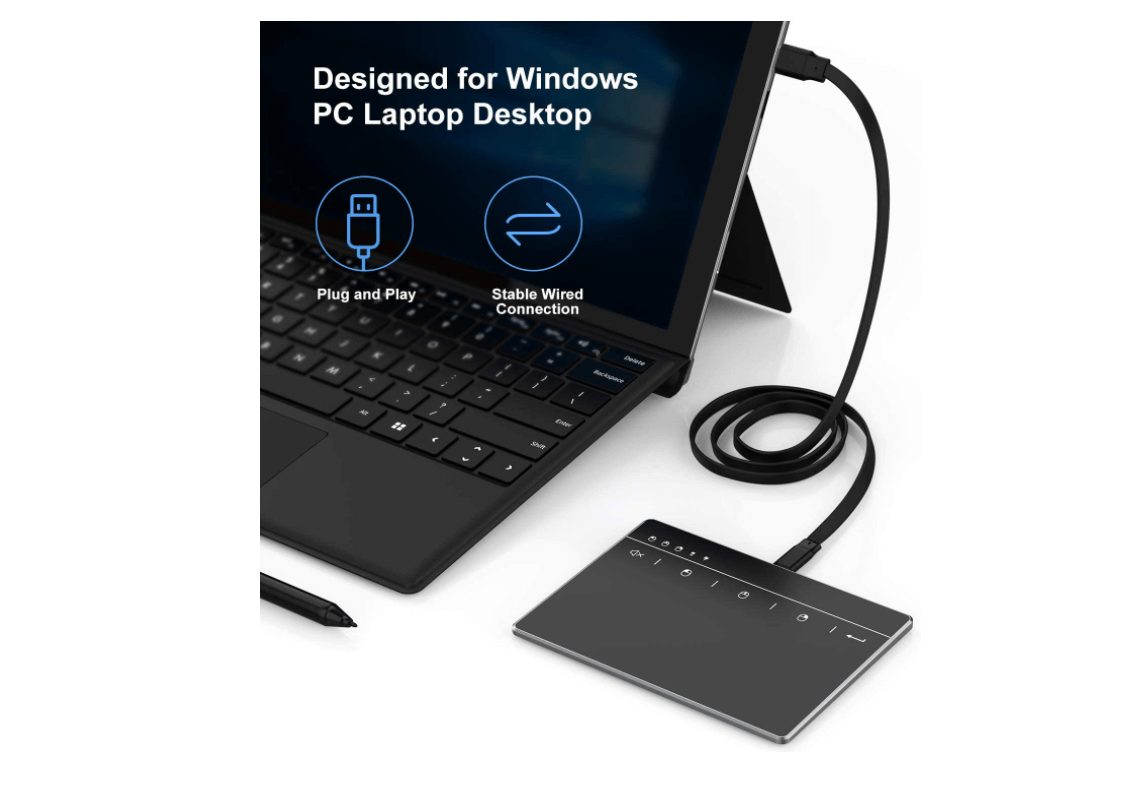
Pros:
- The Seenda trackpad has uniquely intuitive multi-touch navigation.
- It has five hotkeys.
- The design is ultra-slim and sleek.
- It pairs well with windows 10 and supports its high-precision settings.
- Stable USB connection.
Cons:
- It’s not the most suitable option for gaming.
3. Logitech Wireless Rechargeable Touchpad
The Best Customizable Trackpad
Pros:
- Convenient multi-touch surface.
- Responsive tracking system.
- Customizable gestures.
- Sleek design.
Cons:
- It’s more on the pricey side.
4. Jelly Comb Trackpad Mouse
The Best Trackpad for Windows
Pros:
- Practical large 6-inch touch surface.
- Controls have high precision.
- Slim and sleek design.
- It doesn’t require any additional drivers.
Cons:
- Some buttons may be smaller than others and what’s expected.
5. Perixx Peripad 504
Best Compatible Touchpad
Pros:
- User-friendly and easy to use.
- Different multi-touch gestures for increased practicality.
- Compatible with different old Windows versions such as Vista, XP, and Windows 10.
- High mobility due to the compact design.
Cons:
- Thicker design than most trackpad options.
6. Dell TP713 Wireless Touchpad
Best Value for Money Touchpad
Pros:
- Ease of use and manipulation.
- Prevents wrist pains.
- Perfect quality for the price of 66 pounds.
- High resistance to physical damage.
Cons:
- The touchpad might be hard to use for left-handed people.
- The nano USB might not be suitable for everyone.
Leave a Comment